Why a GitHub Personal Access Token is Essential for Developers
GitHub Personal Access Tokens (PATs) are rapidly becoming a cornerstone in secure and efficient development workflows. Whether you’re integrating with the GitHub API, automating repository tasks, or collaborating with teams, PATs provide a robust method to authenticate and manage access. In this post, we’ll explore what a personal access token is, why it’s important for developers, and best practices for creating and managing these tokens.
Table of Contents
1. Understanding GitHub Personal Access Tokens
1.1 What is a Personal Access Token?
A GitHub Personal Access Token is a secure alternative to using your password for accessing GitHub’s API and managing repository permissions. Unlike traditional passwords, PATs are generated specifically for automated tasks and integrations, giving you granular control over what parts of your account can be accessed. This is particularly useful in scenarios like automation scripts, CI/CD pipelines, and third-party integrations.
Key Points:
- Definition and Purpose: A secure token that acts as a substitute for your password.
- How It Differs from Passwords: Tokens are limited by scope and permissions, reducing potential risks.
- Typical Use Cases: Accessing GitHub APIs, integrating with third-party tools, and automating development tasks.
1.2 How Personal Access Tokens Work
When you generate a PAT, GitHub creates a unique token string that you can use to authenticate API requests. The token functions similarly to a password but with controlled permissions, defined by the scopes you select during token creation.
Process:
- Token Generation: Initiated through your GitHub account settings.
- Token Authentication Mechanism: Used in place of passwords to access GitHub services.
- Permissions and Scopes: You can limit access to specific repositories, operations, or integrations, minimizing exposure in case of token leakage.
1.3 Security Advantages of Using Tokens
Using tokens provides several security advantages over basic authentication with a password.
Benefits Include:
- Reduced Risk: Since tokens are scoped, a compromised token does not grant full access to your account.
- Token Revocation and Regeneration: You can easily revoke a token if you suspect it has been compromised and generate a new one.
- Secure Storage Best Practices: Always store tokens securely using environment variables or secret management tools to prevent unauthorized access.
2. Why Developers Need Personal Access Tokens
2.1 Accessing the GitHub API
Developers rely on GitHub’s API to build powerful integrations and automation scripts. PATs provide a secure method for these API calls.
Examples:
- API Functionalities: Fetching repository data, managing issues, and triggering builds in CI/CD pipelines.
- Automation Scripts and Tools: PATs enable seamless automation without exposing sensitive credentials.
2.2 Integrating with Third-Party Applications
Many third-party applications require access to your GitHub account to integrate features like continuous integration, deployment, or issue tracking. PATs allow these integrations to function securely without compromising your main account credentials.
Highlights:
- Seamless Integrations: Easily connect with tools such as Travis CI, Jenkins, or GitLab.
- Multiple Integrations: Manage and track different tokens for each integration for better security control.
2.3 Collaborating on Multi-Developer Projects
When working on collaborative projects, especially in open-source communities, managing permissions is crucial. PATs simplify the process by offering token-based access to specific repositories or teams.
Key Considerations:
- Repository Permissions: Control access levels for different collaborators.
- Simplified Access: Streamline onboarding of team members without sharing your primary credentials.
3. Creating and Managing Personal Access Tokens
3.1 Step-by-Step Guide to Generate a Token
Generating a PAT is straightforward:
- Navigate to GitHub Settings: Go to your account settings and find the “Developer settings” section.
- Select Scopes and Permissions: Choose the minimal scopes necessary for your use case.
- Generate and Save: Once created, copy the token and store it securely—remember, you won’t be able to see it again!
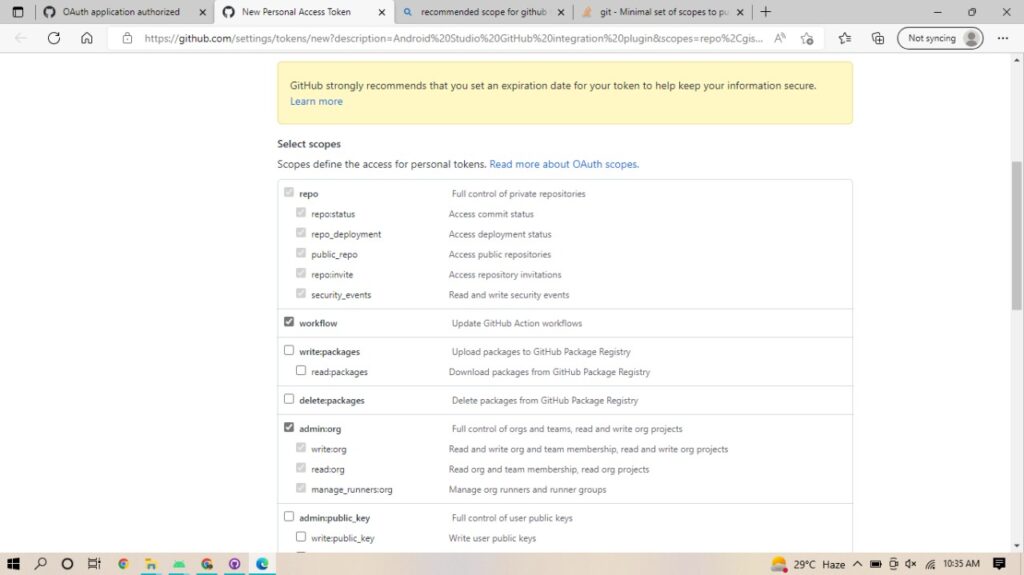
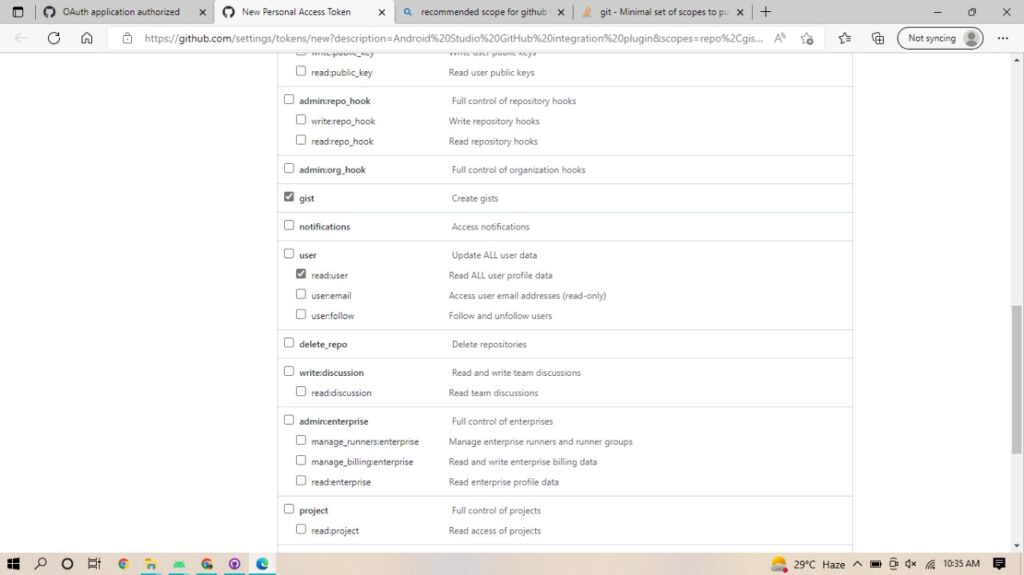
3.2 Best Practices for Token Management
To maintain optimal security:
- Regular Review and Rotation: Periodically review your tokens and regenerate them if necessary.
- Limit Permissions: Only grant the permissions needed for each task.
- Monitor Usage: Keep an eye on token activity to detect any unusual behavior.
3.3 Regenerating and Revoking Tokens
If you suspect your token has been compromised or no longer need it, revoking or regenerating the token is simple:
- Revocation: Immediately revoke the token from your GitHub settings.
- Regeneration: Generate a new token and update your applications or scripts accordingly.
4. Common Scenarios for Using Personal Access Tokens
4.1 Automating Repository Tasks
Using tokens in automation scripts boosts efficiency:
- CI/CD Integration: Automate builds, tests, and deployments.
- Scripted Operations: Automate mundane tasks like merging pull requests or managing issues.
4.2 Managing Permissions for Organizations
For organizational accounts, managing access securely is crucial:
- Token Use in Organizations: Distinguish between personal and organizational tokens.
- Collaboration: Set up tokens that align with different team roles and responsibilities.
4.3 Accessing Private Repositories
PATs are essential for accessing private repositories, ensuring that sensitive projects remain secure while allowing controlled access for trusted collaborators.

5. Addressing Common Concerns Related to Personal Access Tokens
5.1 Security Threats and Mitigations
While PATs enhance security, being aware of potential vulnerabilities is essential:
- Threat Overview: Token leakage can occur if stored insecurely.
- Preventive Measures: Use environment variables and secure storage tools to keep tokens safe.
- Monitoring Tools: Leverage GitHub’s security features and third-party tools to monitor token usage.
5.2 User Confusion and Mismanagement
Mismanagement of tokens can lead to security risks:
- Common Mistakes: Using tokens with broader permissions than necessary.
- Education: Train team members on best practices for token usage.
- Resources: Utilize GitHub’s documentation and security guides for further learning.
5.3 Future of Authentication: Tokens vs. Other Methods
The landscape of developer authentication is evolving:
- Comparison with OAuth: Tokens offer a simpler yet powerful alternative to OAuth in many scenarios.
- Trends: The industry is leaning towards token-based authentication for its balance of security and ease of use.
- Predictions: Expect more tools and integrations to adopt PATs as the standard for secure authentication.
Conclusion
GitHub Personal Access Tokens are a vital tool for developers, offering a secure, flexible, and efficient method to interact with GitHub’s services. From automating repository tasks to integrating with third-party applications and managing permissions in collaborative projects, PATs play a key role in modern development workflows. By following best practices in token management and staying informed about security trends, developers can ensure their projects remain secure while benefiting from the powerful functionalities these tokens provide.
FAQs
1. What are the key benefits of using GitHub Personal Access Tokens over traditional passwords?
PATs provide scoped access, reduced security risks, and can be easily revoked or rotated, ensuring a safer way to authenticate API requests and manage integrations.
2. How can I ensure the security of my Personal Access Tokens?
Store tokens securely using environment variables or secret management tools, limit permissions to the minimum required, and regularly review and rotate your tokens.
3. Can Personal Access Tokens be used for both public and private repositories?
Yes, PATs work for both public and private repositories, providing secure access according to the scopes and permissions assigned.
4. What should I do if I suspect my token has been compromised?
Immediately revoke the compromised token through your GitHub settings and generate a new one. Update any applications or scripts using the old token.
5. How do I manage tokens for multiple GitHub accounts or organizations?
Keep tokens organized by clearly labeling them, use different tokens for separate accounts or projects, and follow best practices for secure storage and regular rotation.
Embrace the security and convenience of GitHub Personal Access Tokens in your development projects, and stay ahead in today’s fast-paced, security-focused coding environment!

